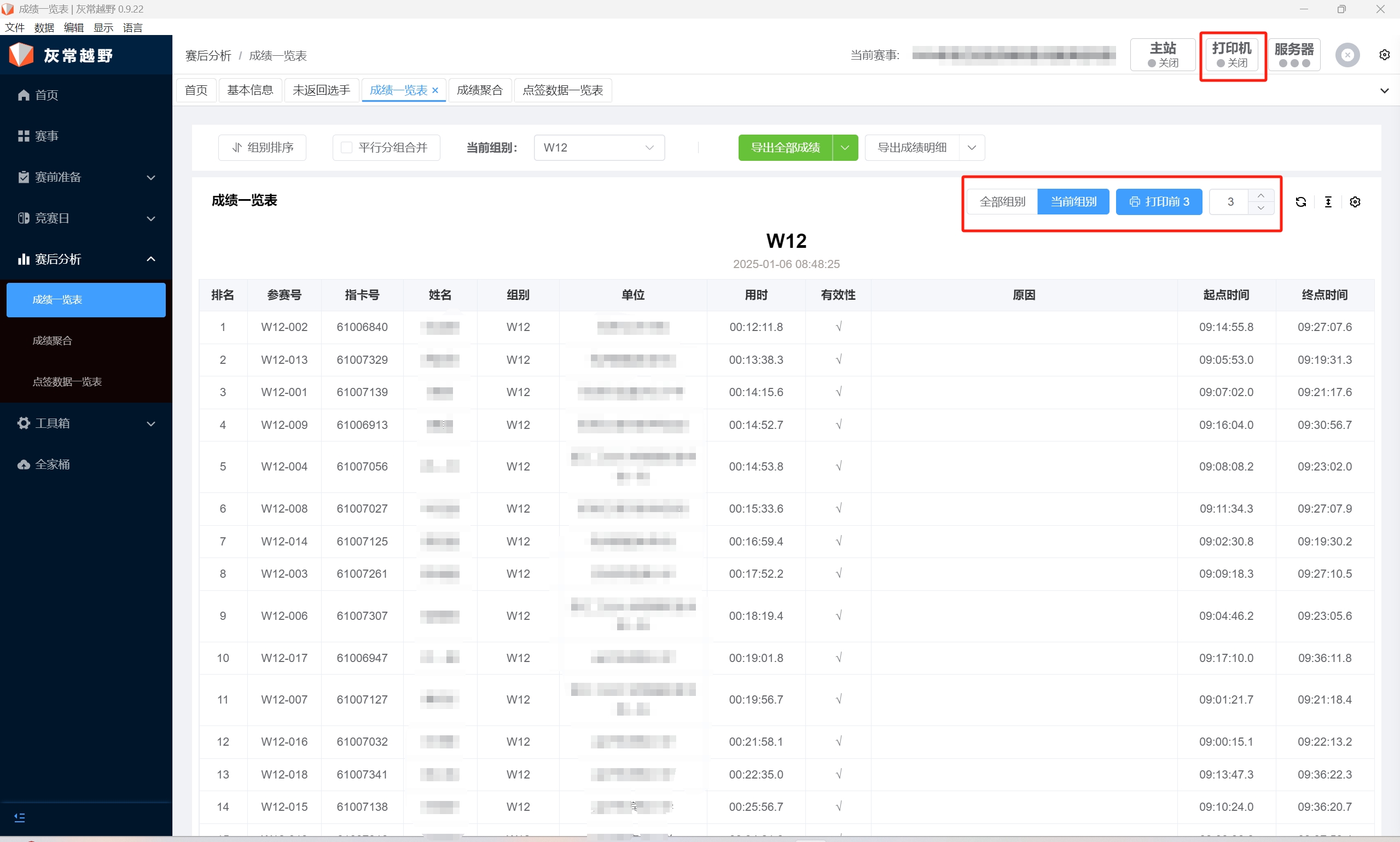Results Summary
This page is used to introduce the summary of results and the viewing of athlete rankings after the competition, as well as the detailed data export of athlete punch details.
Viewing Results
Results Query
In the left menu bar under the "Post-Competition Analysis" section, select "Results Summary" to view the rankings of athletes in each category. To switch categories, simply select another category from the "Current Category" dropdown. 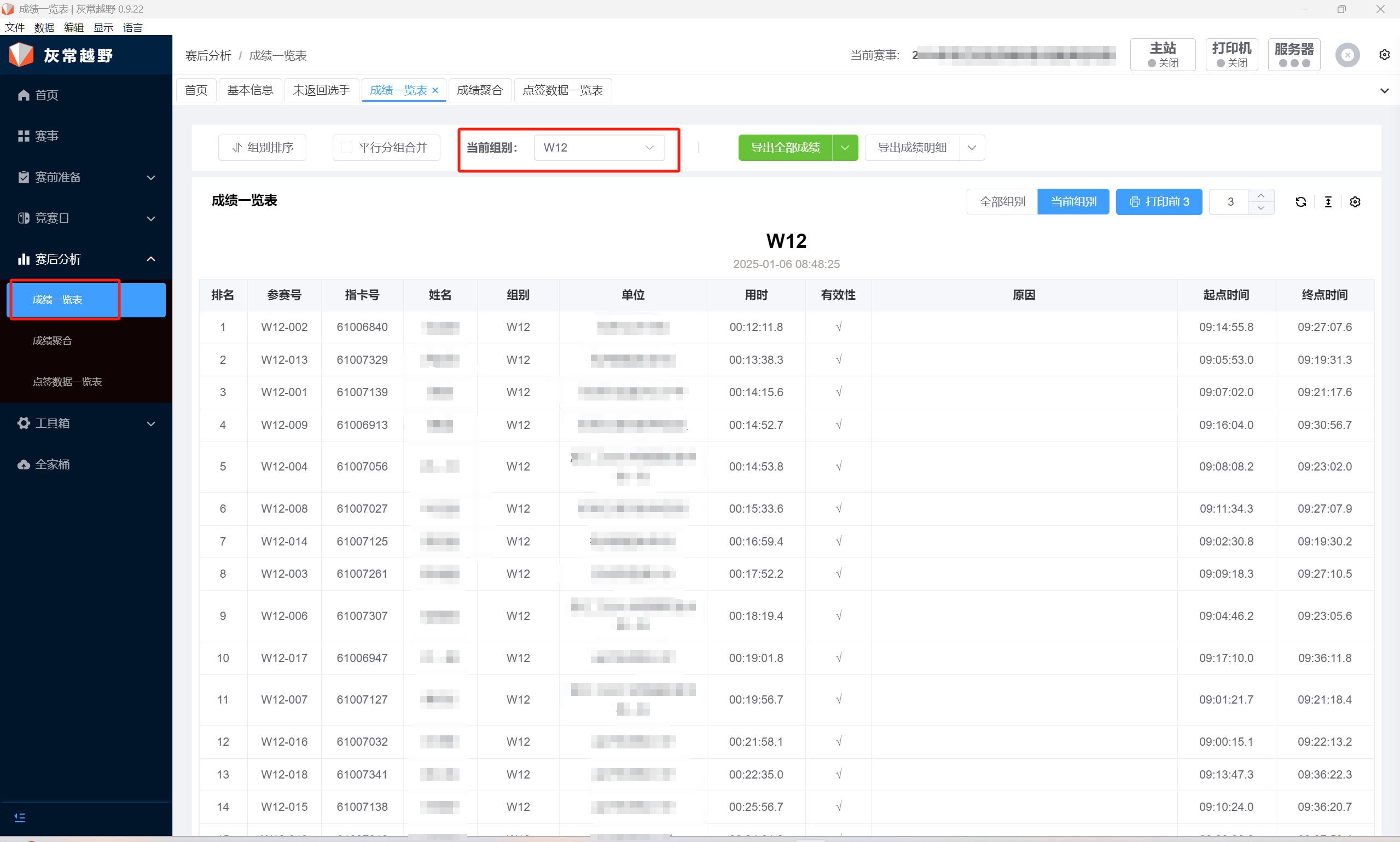
Results Export
Results can be exported as "Export All Results" and "Export Detailed Results".
"Export All Results": Exports the results of all athletes, including athlete names, results, rankings, etc., and sorts them by category.
"Export Detailed Results": Exports the results of athletes in the "Current Category", including basic information such as athlete names, rankings, and results, as well as additional data on the time rankings between each checkpoint and the total time rankings, which can further help athletes analyze their performance. 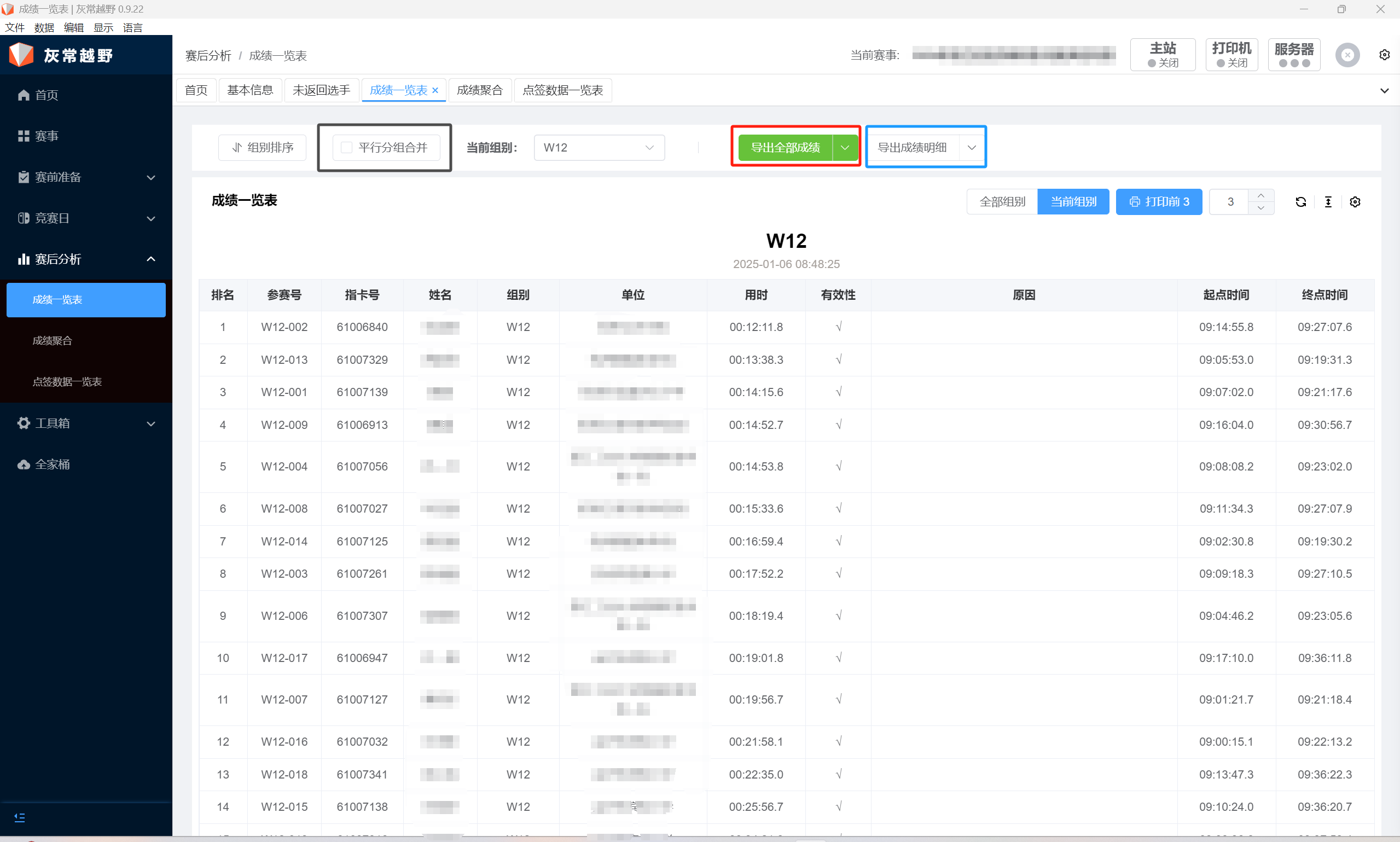
Parallel Group Merge Explanation:
1. Situation: When the number of participants in a certain category is too large, it needs to be divided into two groups. For example, the M14 category has 200 people and needs to be divided into M14-1/M14-2 groups for the competition, and the routes for M14-1/M14-2 are different, but the results need to be ranked together.
2. Parallel Group Merge in Results: In the "Results Summary", check the "Parallel Group Merge" for the current category. Ensure that the content to the left of the "-" in the group name is consistent, as shown in the example, both are M14. Click "Export All Results" to export the merged results of M14-1/M14-2.
3. Parallel Group Results Export: The exported file will be named "Athlete Results Summary - Parallel Group Merge" to distinguish it from non-parallel group merged results.
Quick Print of Top Results
Prerequisite: Printer is successfully connected.
Quick Print: Defaults to the top three athletes in the current category.
Click "Print Top 3" to print the results of the top 3 athletes in the current category. To adjust the number of prints, modify the value. To print the top athletes from all categories, click "All Categories".