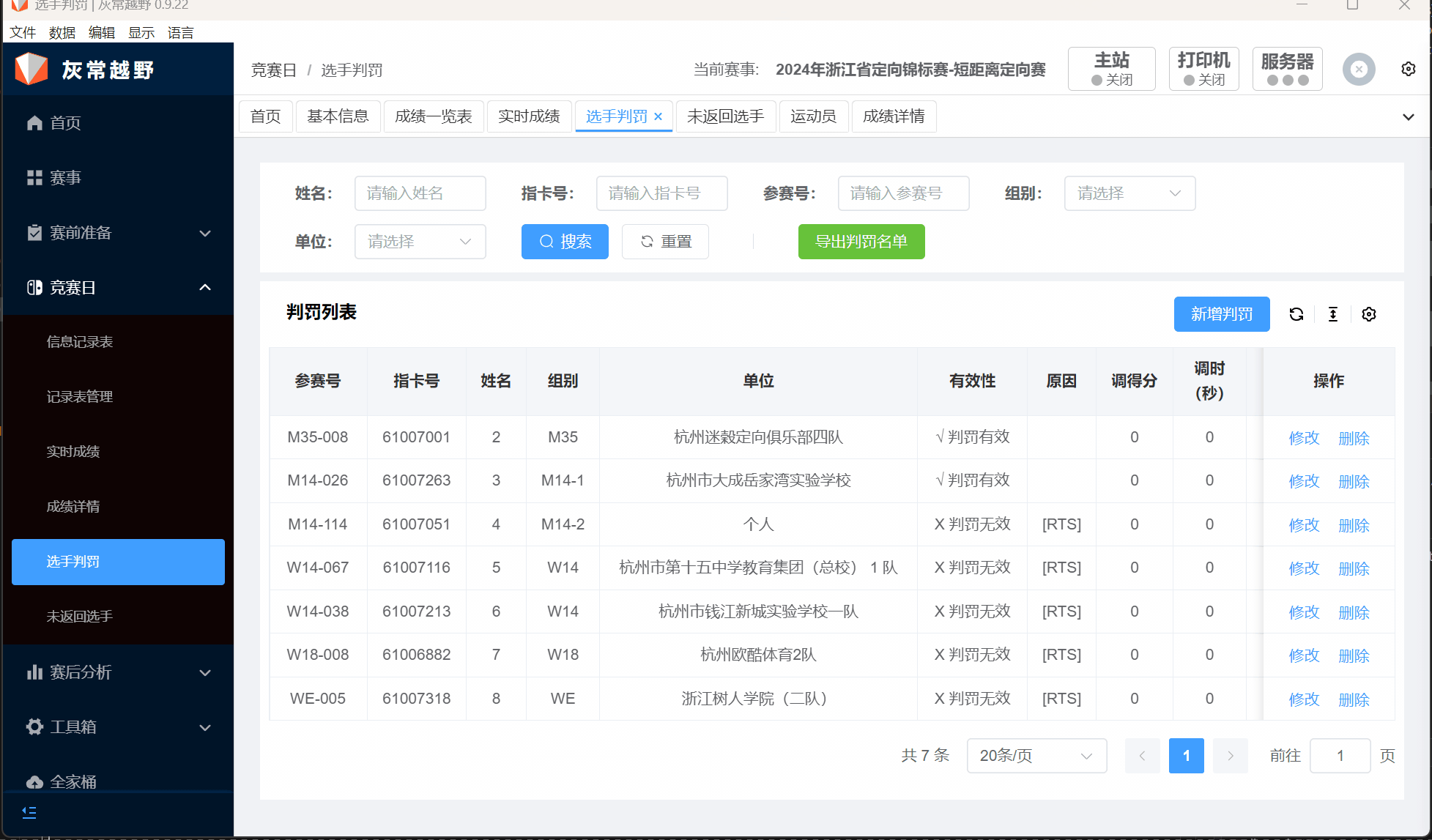Athlete Penalty
Athlete penalty is used for referees to quickly and efficiently penalize athletes for violations during the competition based on the rules.
Adding a Penalty
Penalty on the Athlete Penalty Page
Click Add Penalty to enter the add penalty page. By searching for the athlete's name (if there are duplicates, use the card number to identify), select the athlete to penalize. Adjust Score is used to increase or decrease the athlete's valid points, and Adjust Time (seconds) is used to increase or decrease the athlete's total time. Click Confirm to add a penalty.
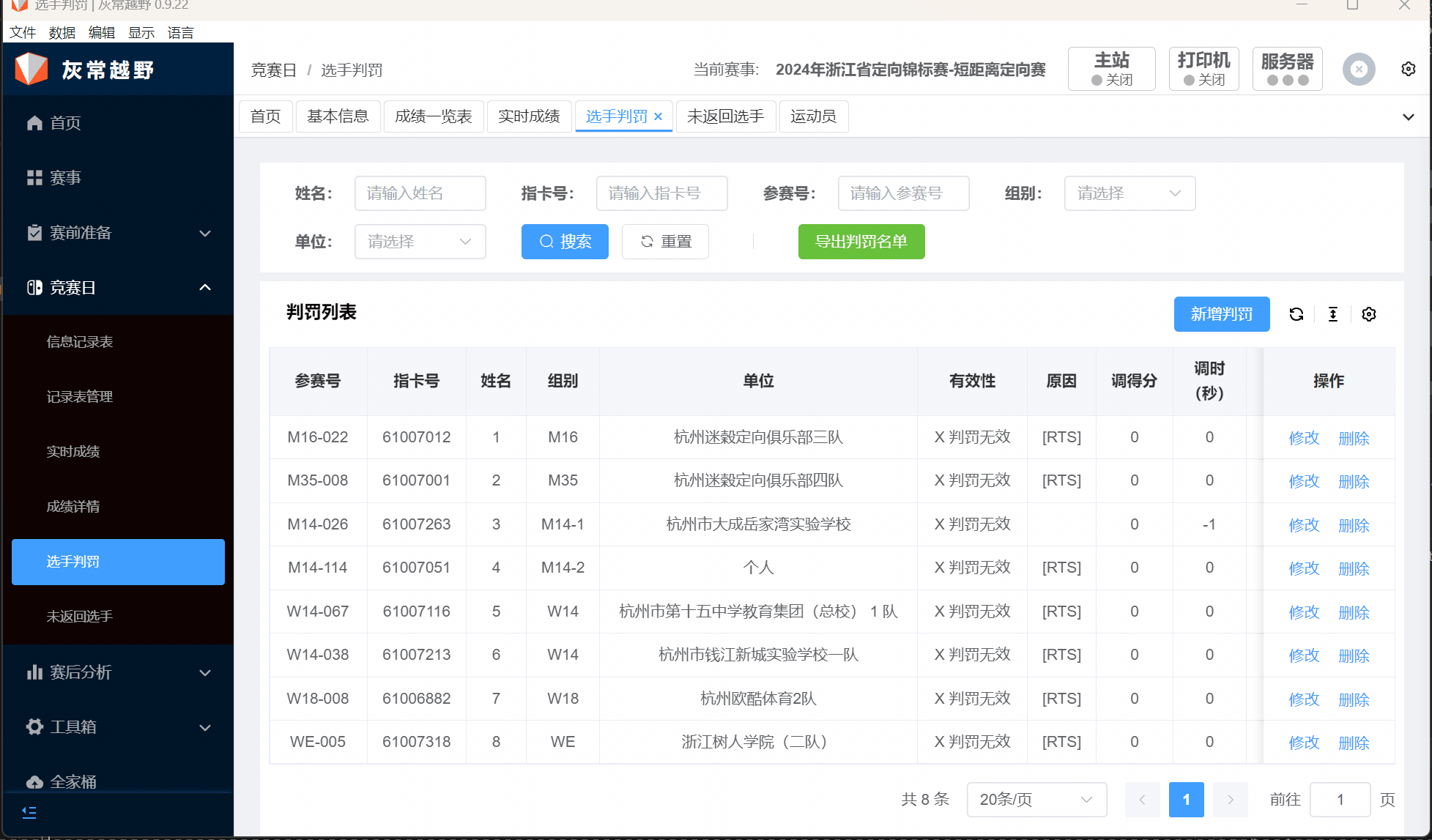
Penalty on the Results Details Page
You can search for the athlete to be penalized through the Real-time Results page, enter the athlete's Results Details page, and click Add Penalty to enter the penalty page.

Modifying a Penalty
On the Athlete Penalty page, click Modify Penalty to modify an existing penalty (e.g., incorrect penalty time, number of points deducted, and reason for penalty).
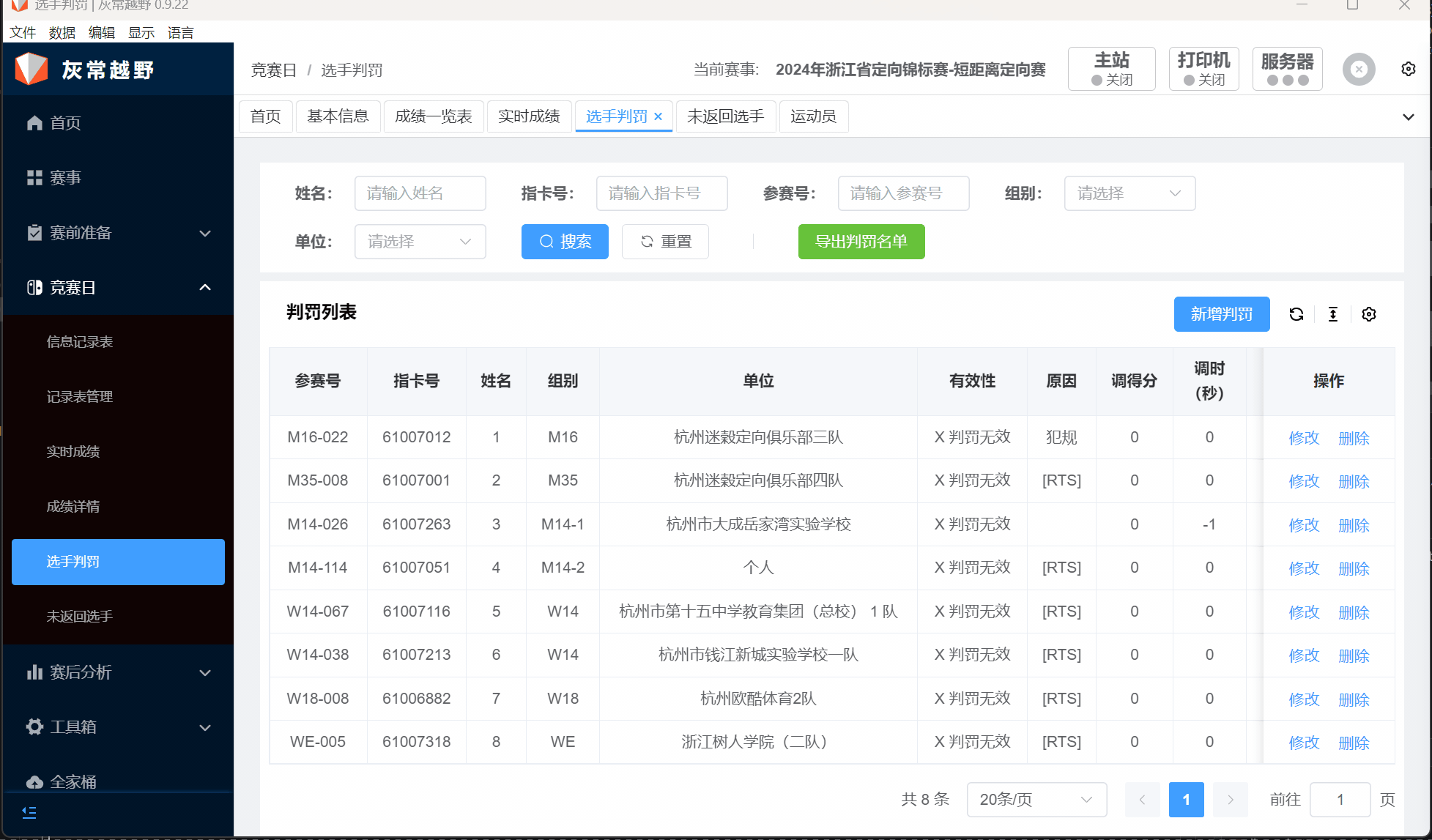
Deleting a Penalty
Click Delete Penalty to remove a penalty, reverting the athlete's results to before the penalty.
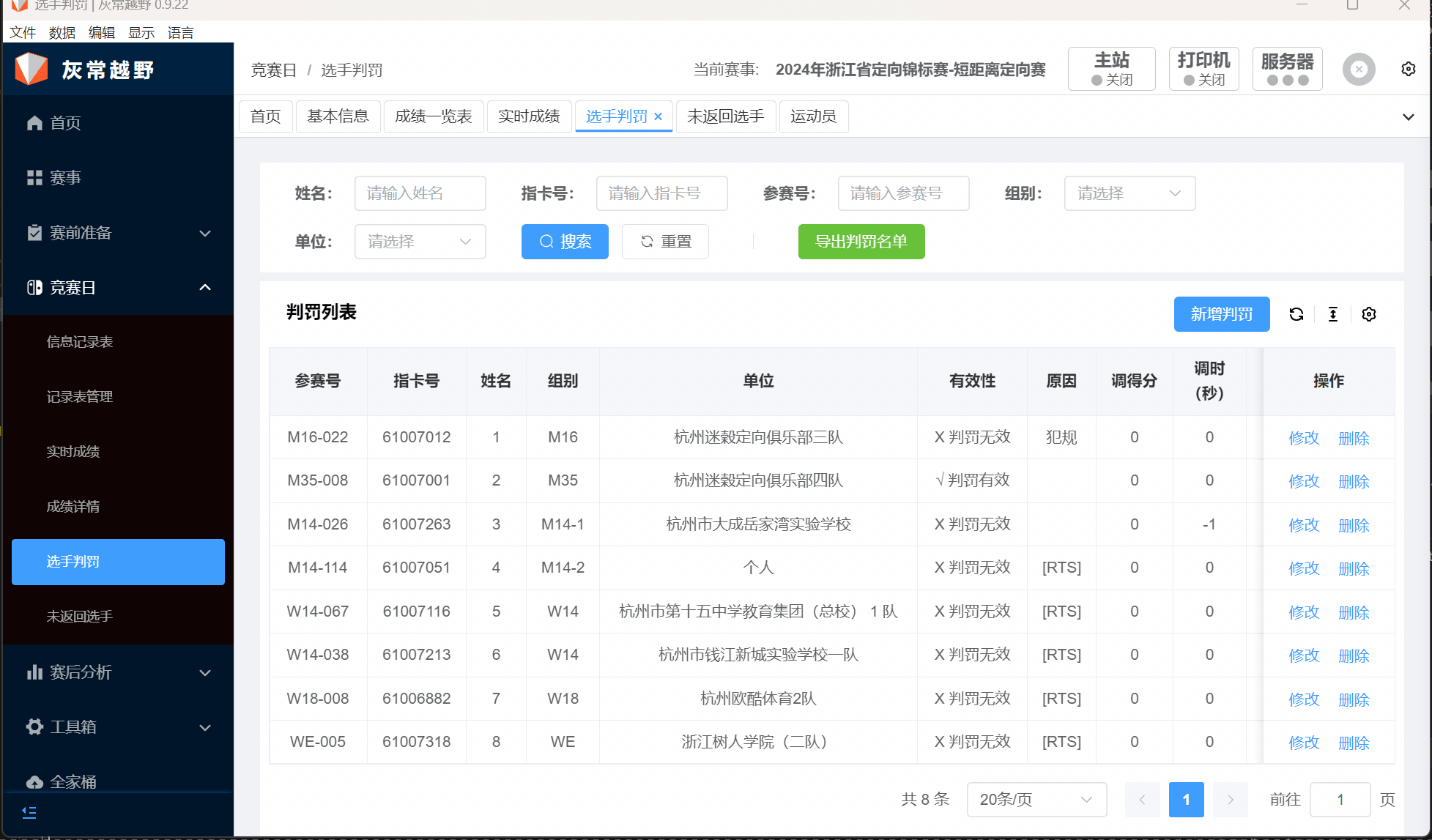
Exporting the Penalty List
Click Export Penalty List to export the list of currently penalized athletes. The penalty list is used to inform coaches of penalty situations during results announcements, avoiding misunderstandings due to discrepancies between printed results and announced results.