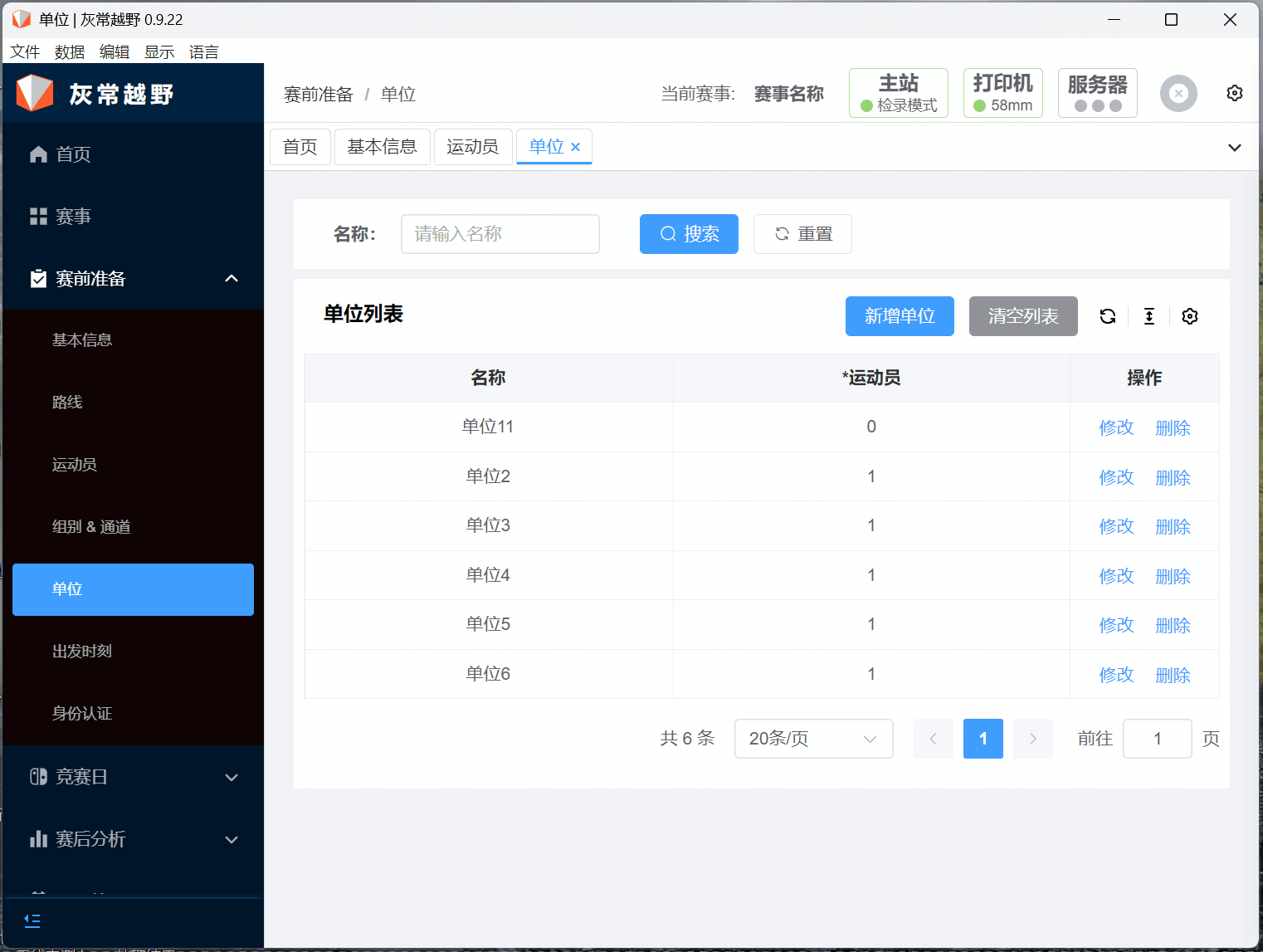Players
Get Standard Template
Click the Export List button in the top navigation bar to get a standard template for importing athlete information.
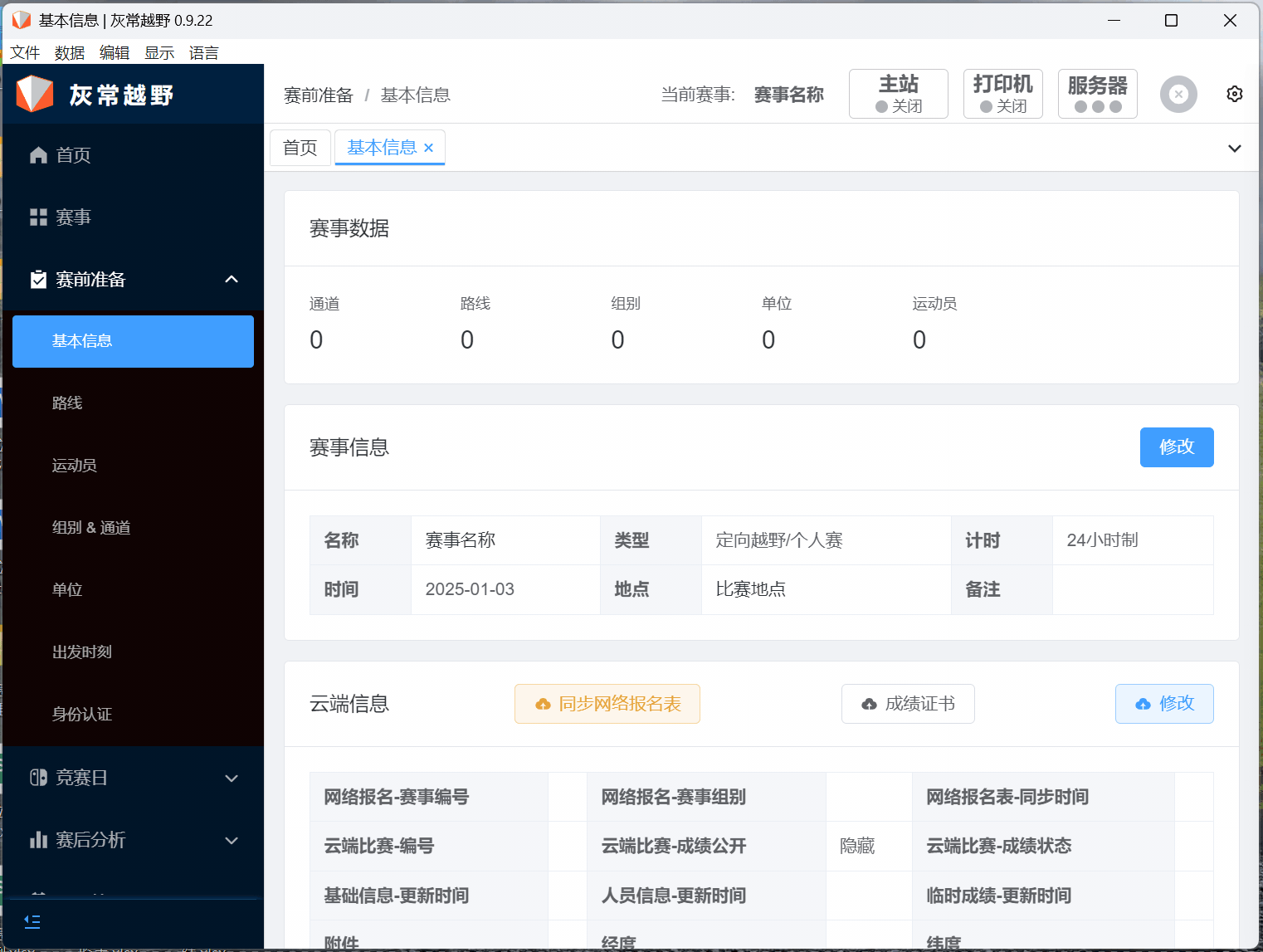
Import Athlete List
By uploading a standard template file, you can quickly batch import athlete information.
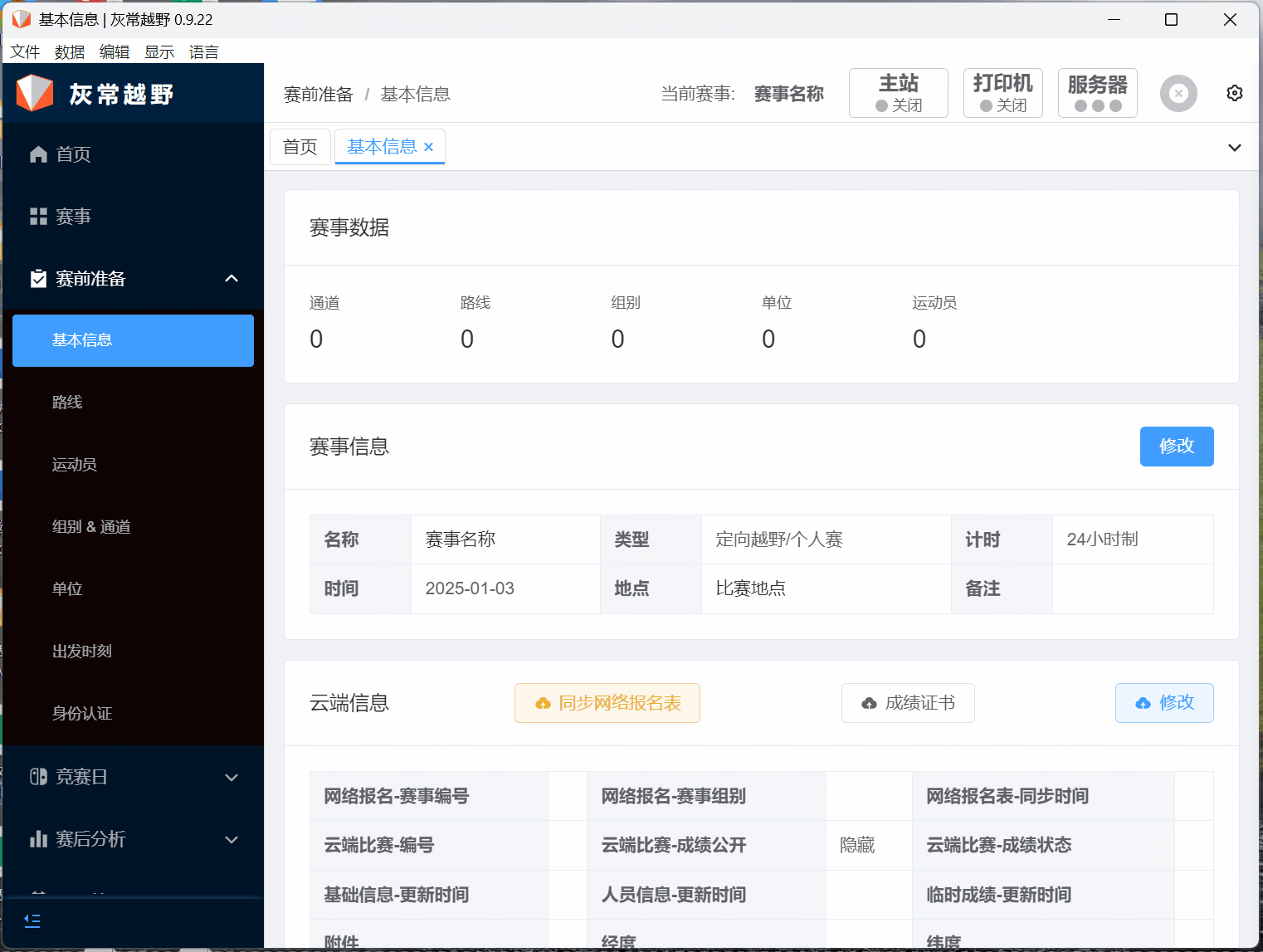
Notes
When importing the athlete list, please note the following points:
- The template format must remain unchanged.
- The
Competition Number,Name, andGroupfields are required and cannot be left blank.
Input Card Entry (for cases where the list does not have a card number)
Preparation before entry
- Before entering the card number, please prepare the relevant hardware equipment: main station, main station line. Ensure that the main station line is connected to the main station normally (when the main station is connected normally, the main station will beep once, and the left bottom red light will flash).
- Before entering the card number, click the main station button on the software, select the correct serial port, click the
Statusbutton to open. If the connection with the software is normal, the main station will beep once. If not, it may be because the serial port is selected incorrectly, please reselect. - When entering the card number, click the
Open Card Input Modebutton, then face the card towards the main station, and contact the main station to input the card number.
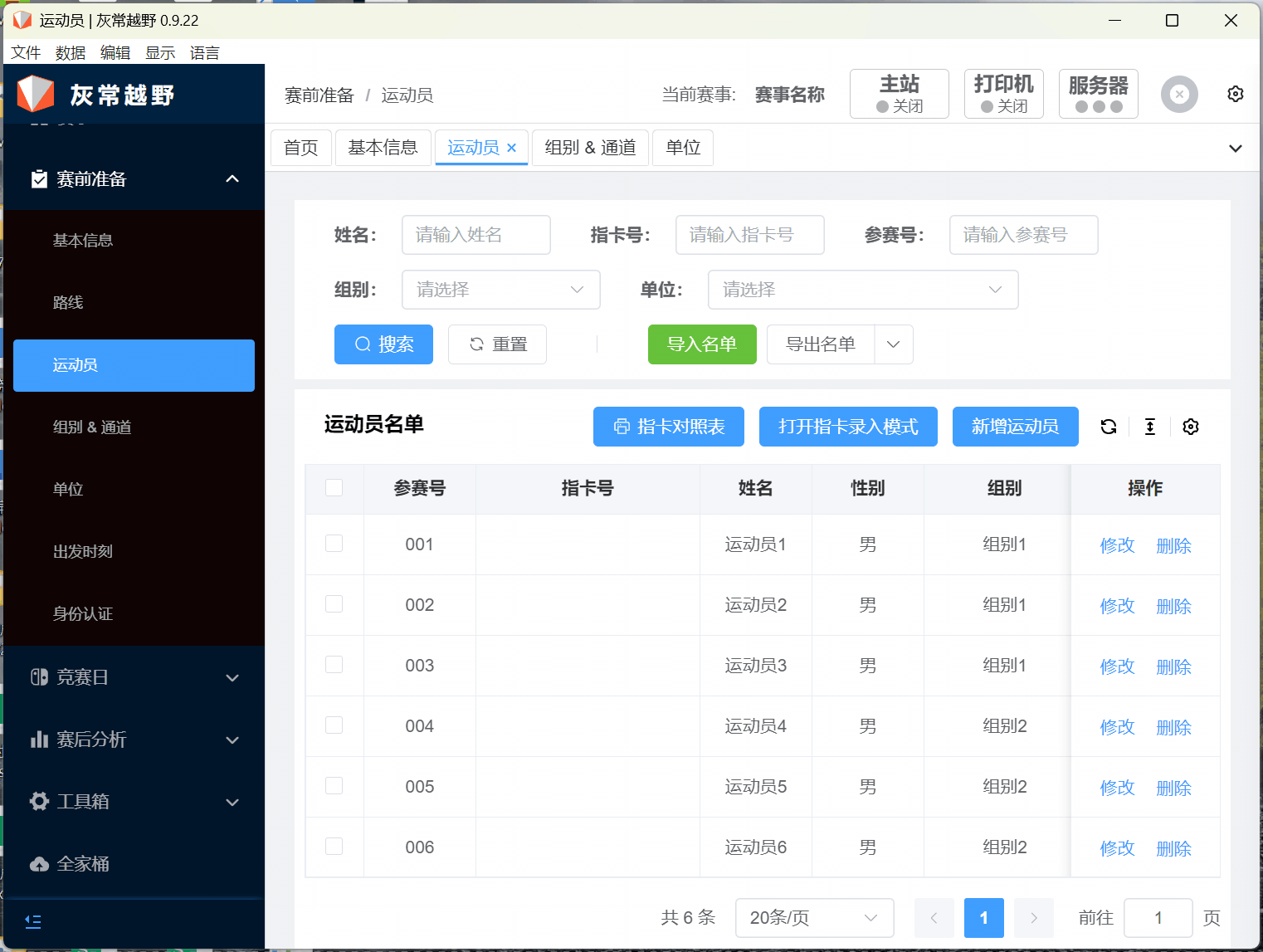
Export Athletes (can be exported after setting the subsequent departure batch)

Modify or Delete Athletes
You can click the Modify button to edit the athlete information.
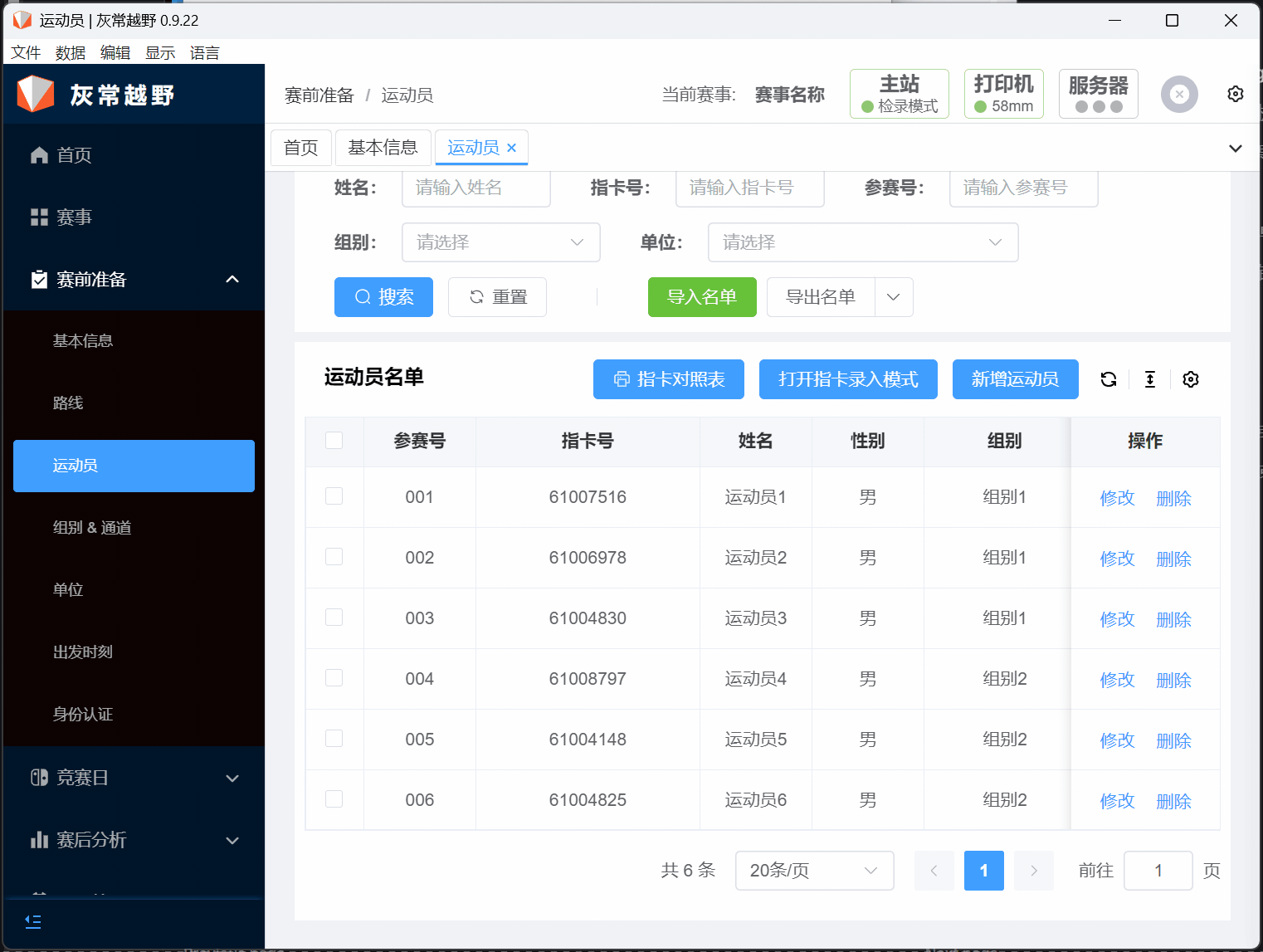
You can click the Delete button to delete the athlete information.
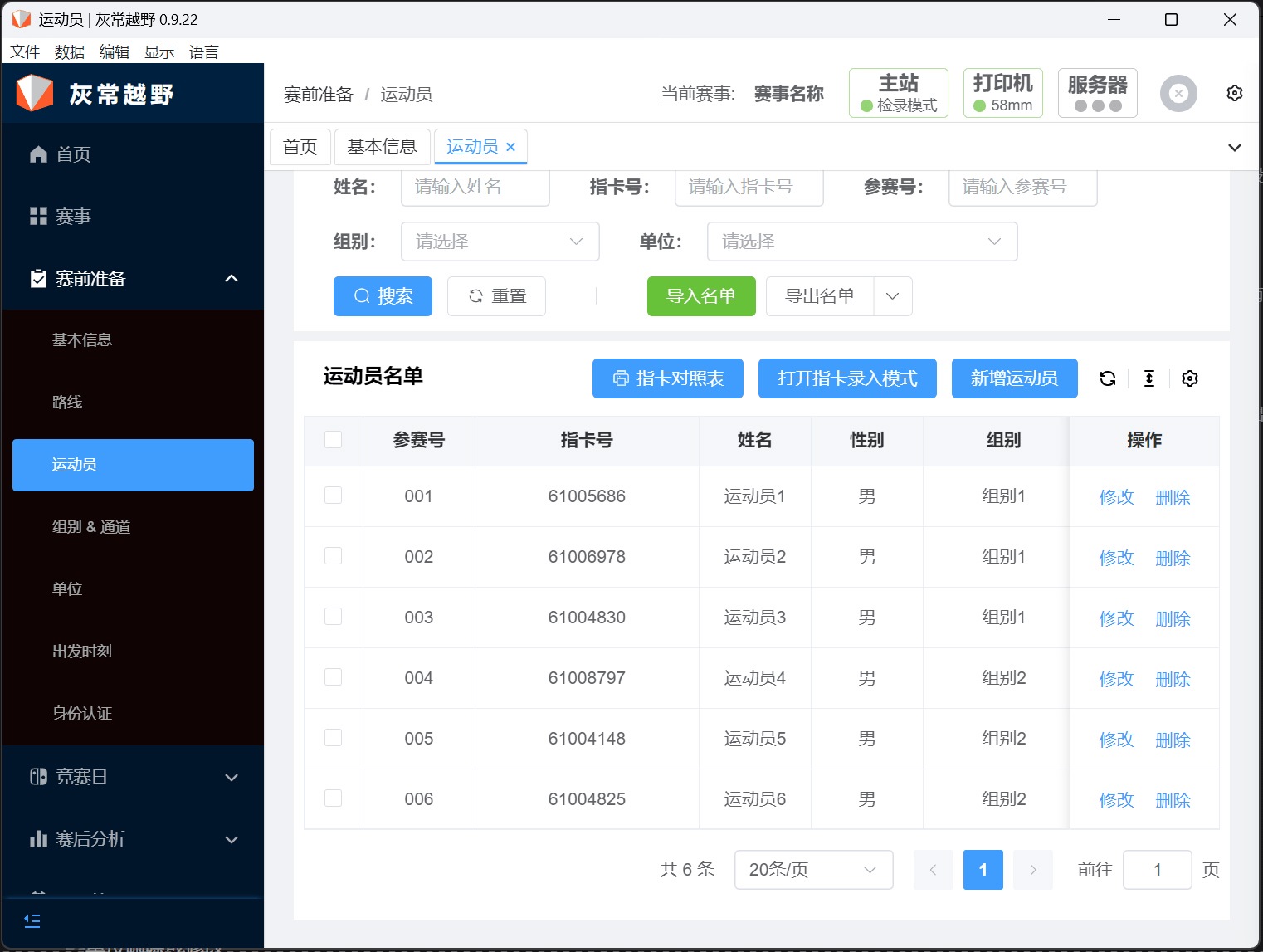
Modify or Delete Units
You can click the Modify button to edit the unit information.

You can click the Delete button to delete the unit information.