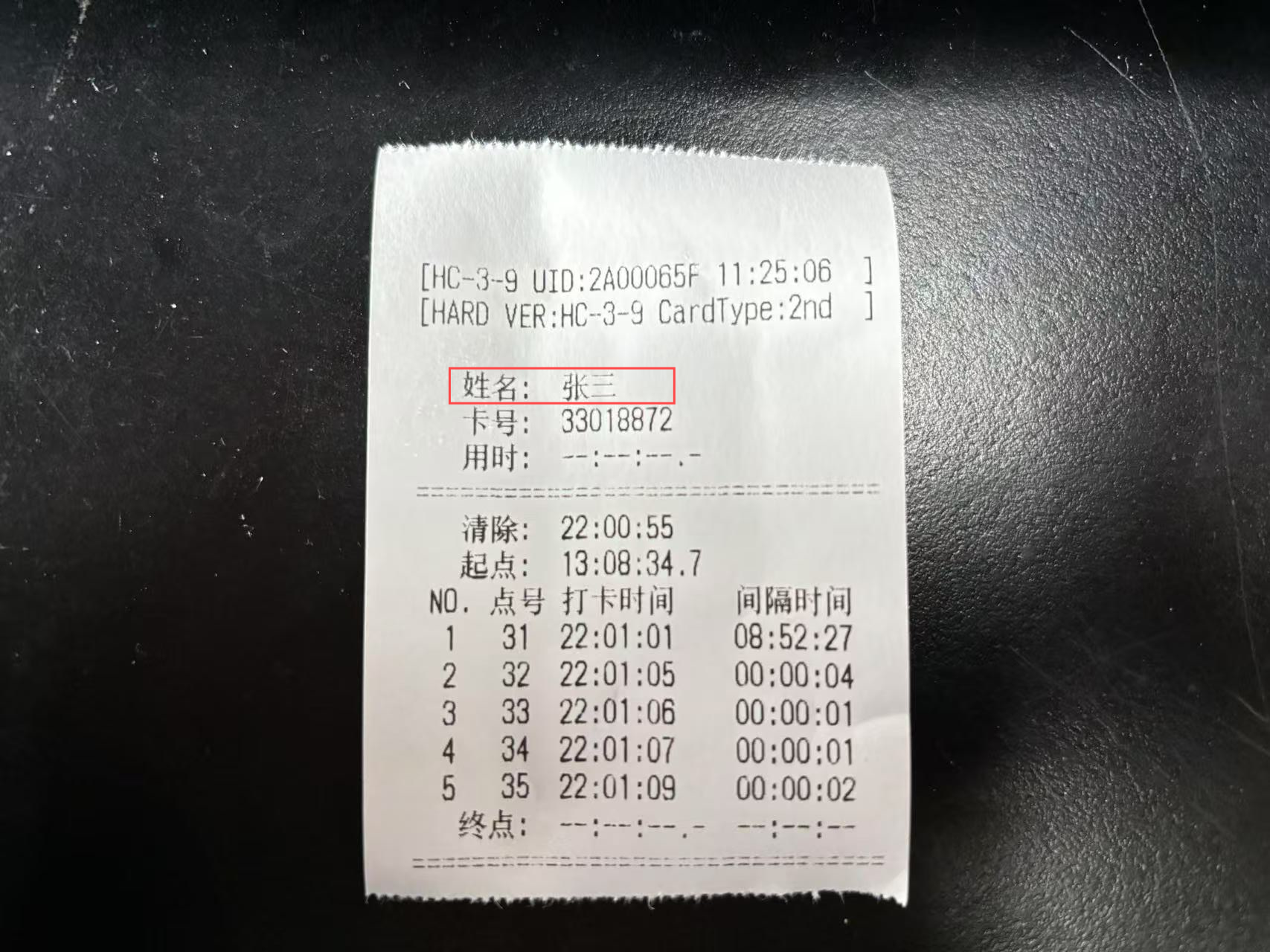Check Management
The main station time setting, device encryption and decryption, card writing of names, setting point signer numbers, etc. can be completed in the check management interface. First, connect the point signer to the main station line, select management mode on the main station button, and open it. After successful opening, the point signer will emit a ding sound, indicating successful connection, and you can continue with the next operation.
Switch Management Mode
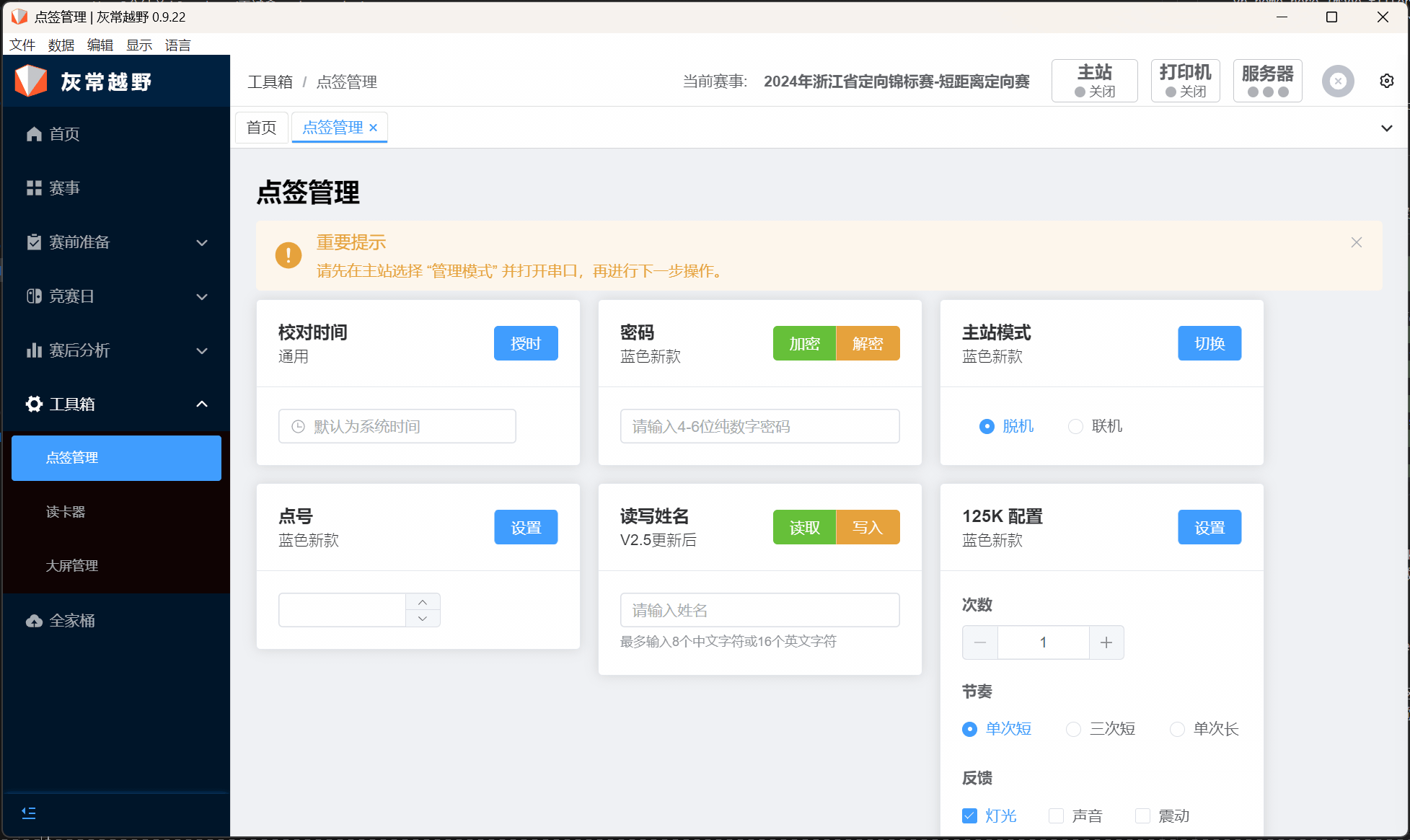
Main Station Time Setting
The most commonly used function in the toolbox is to set the time of the main station. Click the Time Setting button, and the main station will emit a ding sound after a beep, indicating that the time setting is successful. At this point, the main station time is consistent with the computer time, and we can use the correctly set main station to set the time for other point signers.
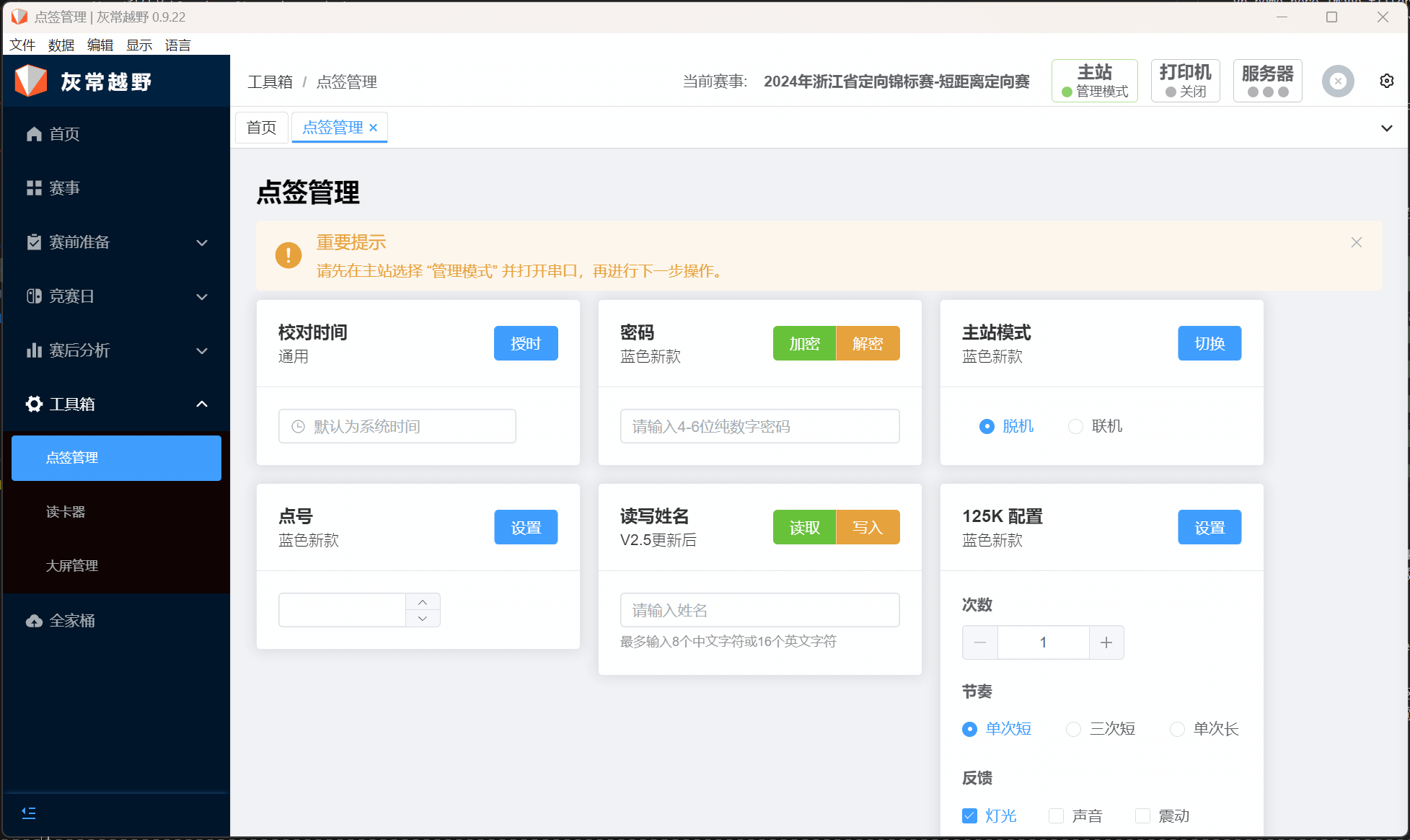
Encryption and Decryption
The encryption and decryption function locks the point signer to prevent others from accidentally setting the point signer. Locked point signers cannot be used with the management card, and must be decrypted before they can be used.
Encryption
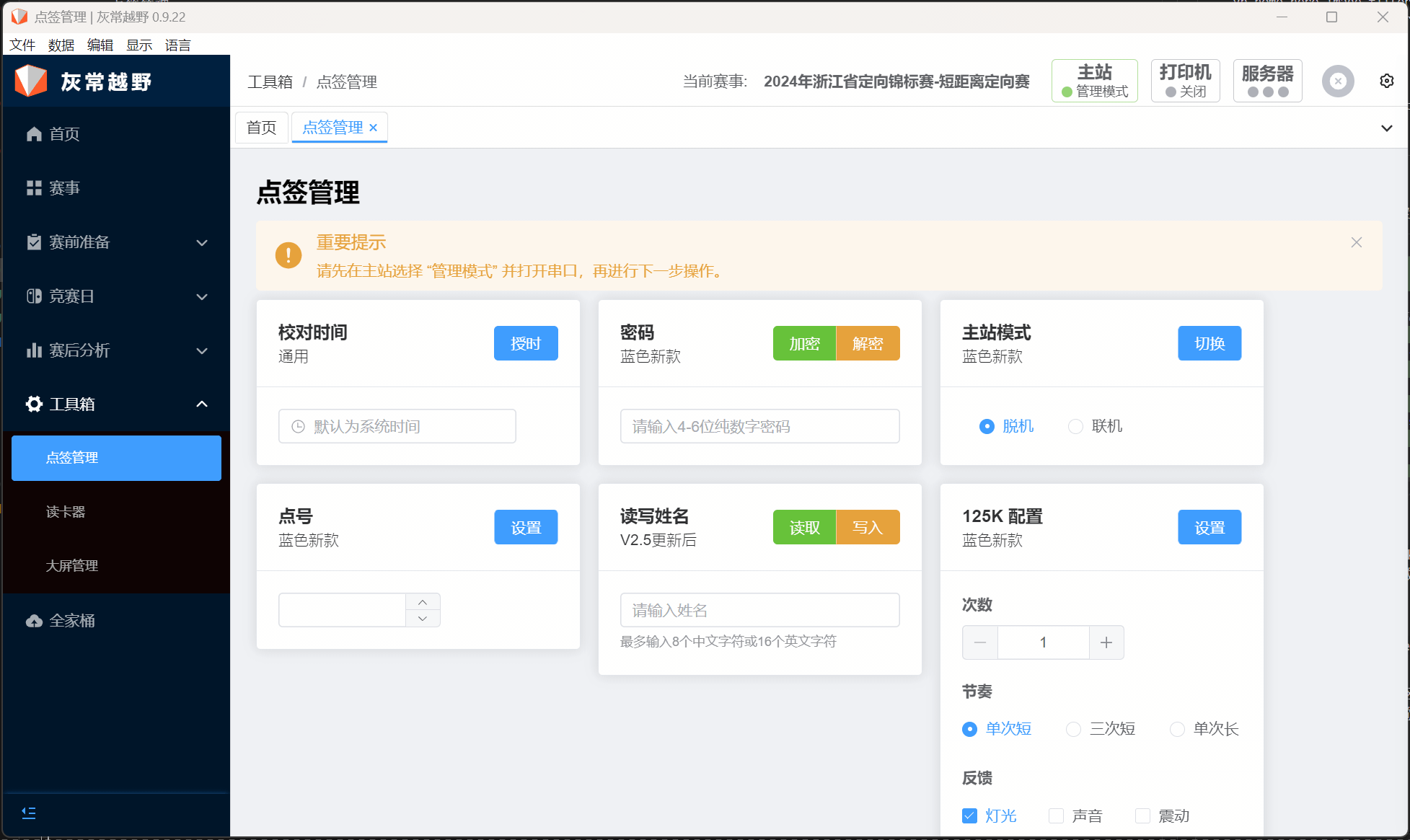
Decryption
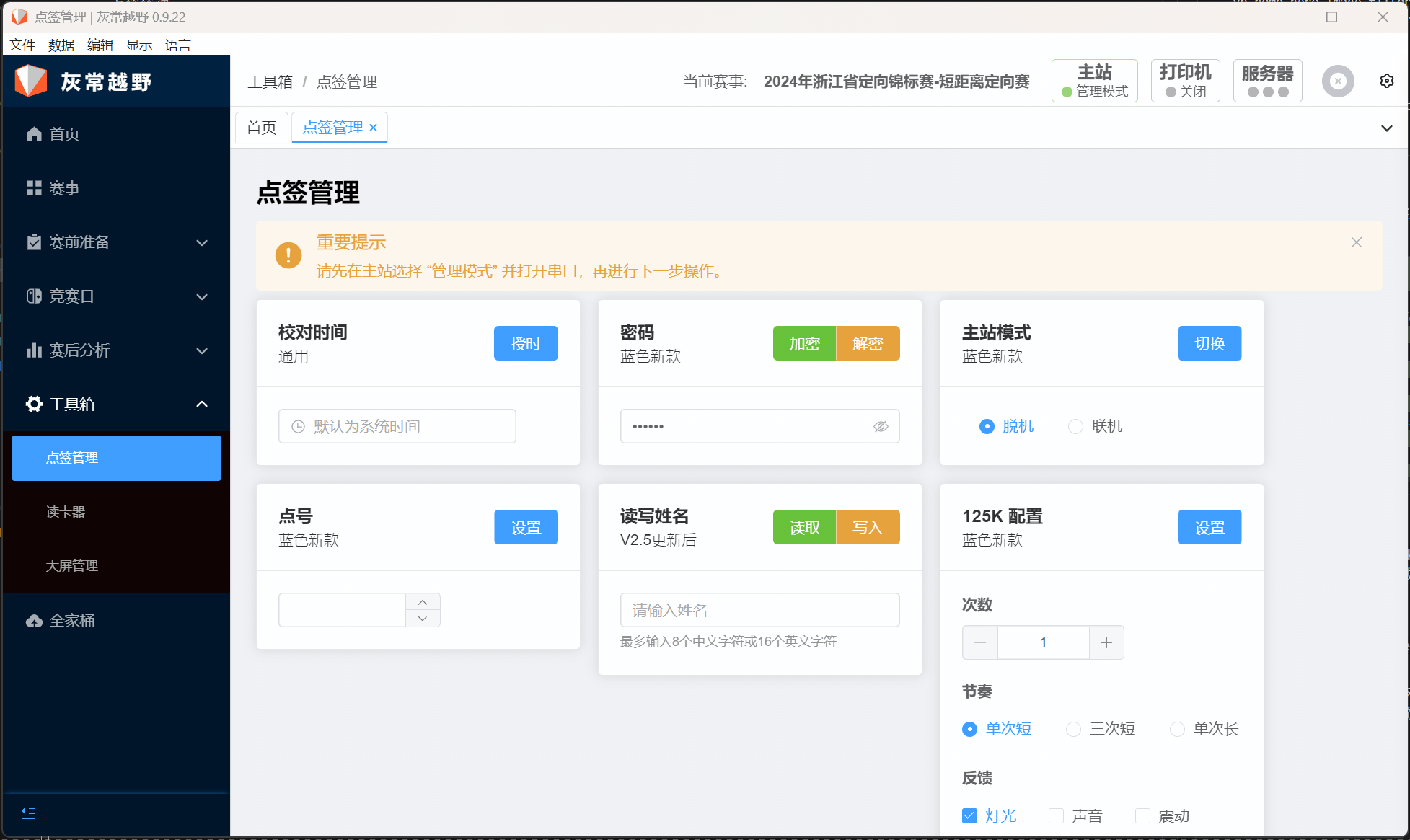
Read and Write Name
Read and write names can permanently write names into the internal card. When printing off-line (the main station and printer are not connected to the computer), you can directly print out the results with names.
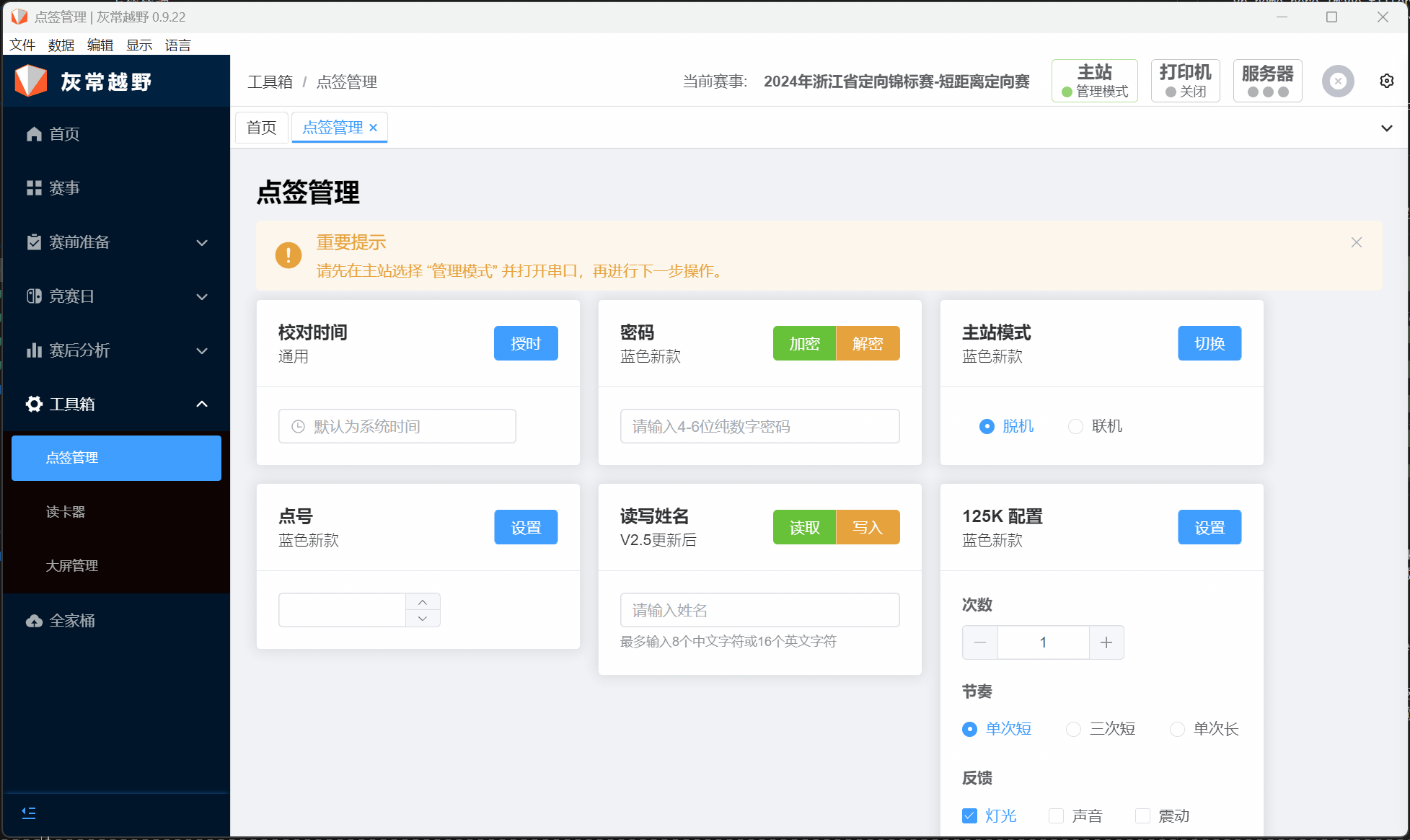
Result Display