Result Dashboard
The result dashboard page is used for the real-time display of athlete results. After athletes finish, they will be swiped onto the main station, and their results will be displayed on the dashboard (default is ten seconds refresh).
Result Dashboard Configuration
You can set the information of athletes to be displayed on the dashboard, including athlete names, results, and rankings. The server address is a required field.
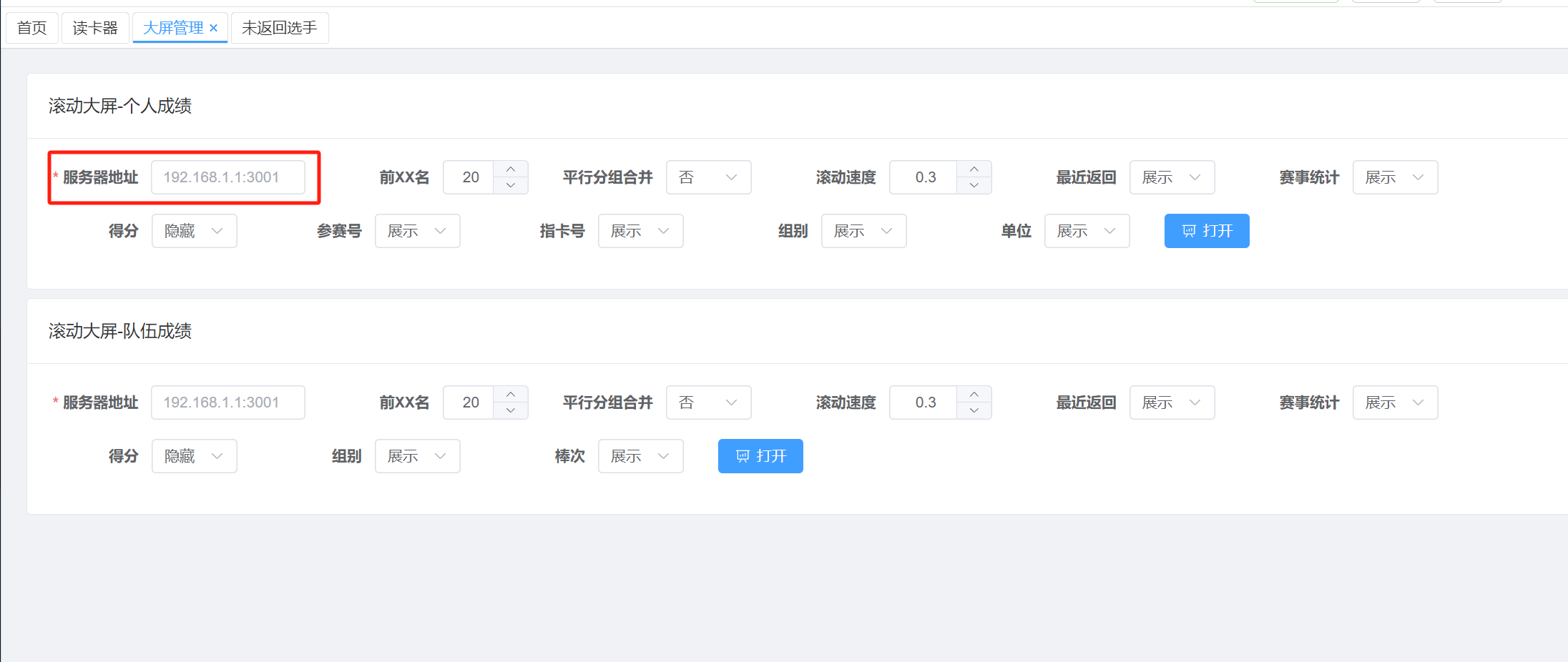
Get Server Address
Click server in the top menu bar, a dialog box will pop up, click local results, and switch the status to open, you will see the server address, copy it to the server address in the result dashboard configuration.
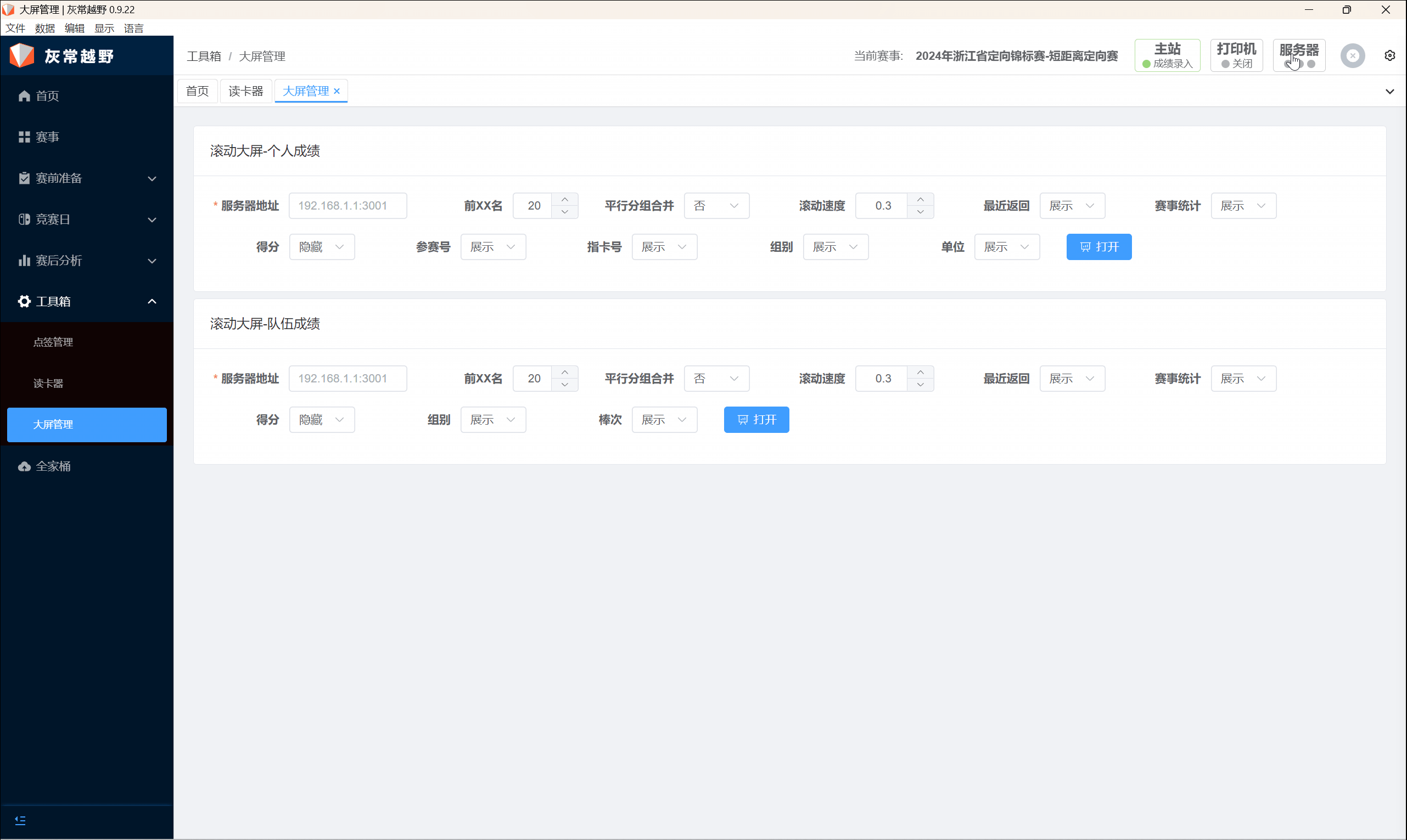
Open Result Dashboard
Click the open result dashboard button, and the result dashboard will start displaying athlete results.
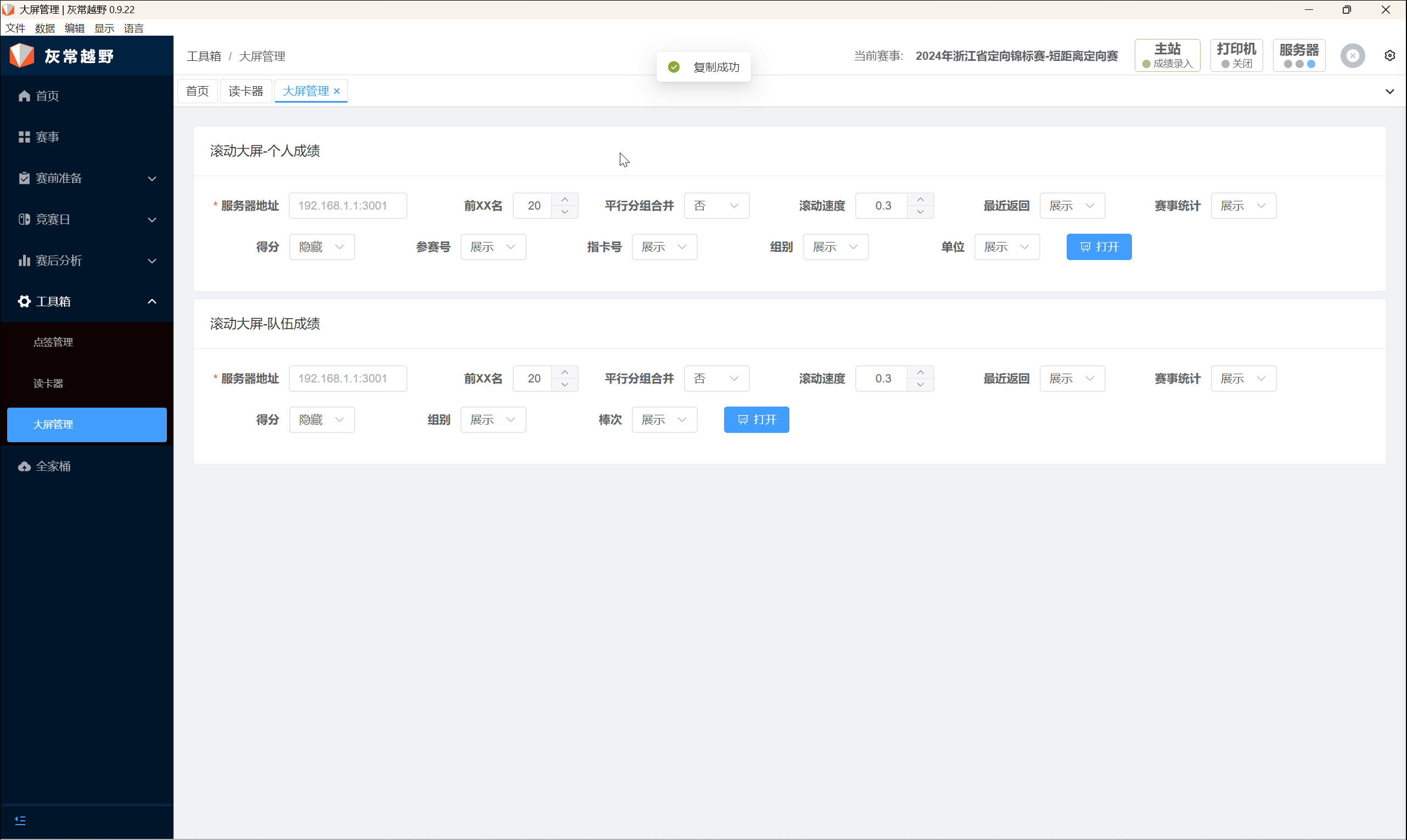
The content in the blue box will be updated in real time according to the group. The screenshot below shows the W12 group, but when it scrolls to the end, it will switch to another group. If recent return is set to display, it will be the content in the red box in the screenshot; if it is set to hide, it will be the content in the blue box in the screenshot.
