Relay Race Route Import Guide
Relay races are a special type of event, and their import process is different from other events. Please follow the steps below to set up the relay race routes and athletes.
Import Relay Race Routes
XML.IOF.3.0
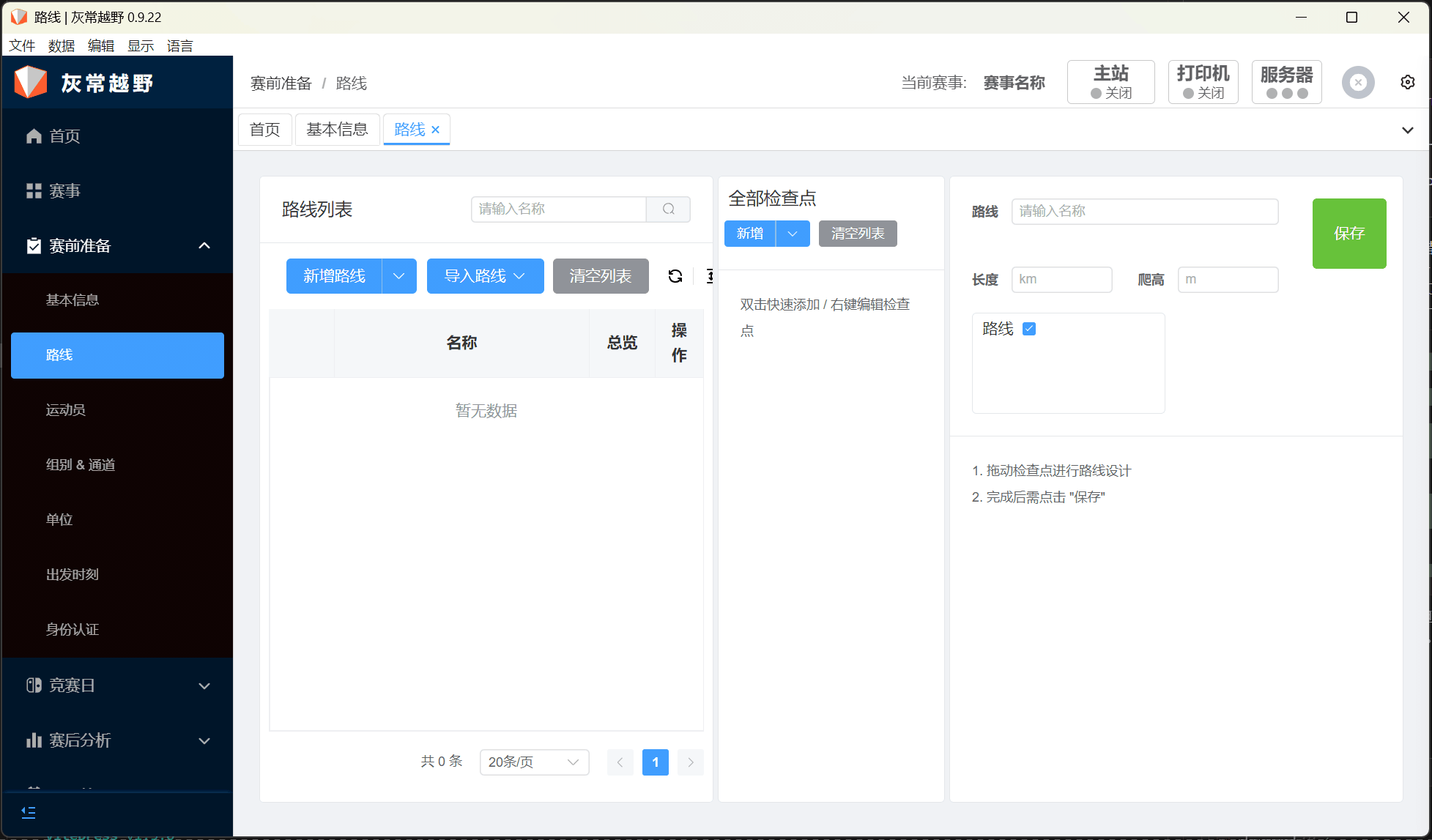
TXT.V8
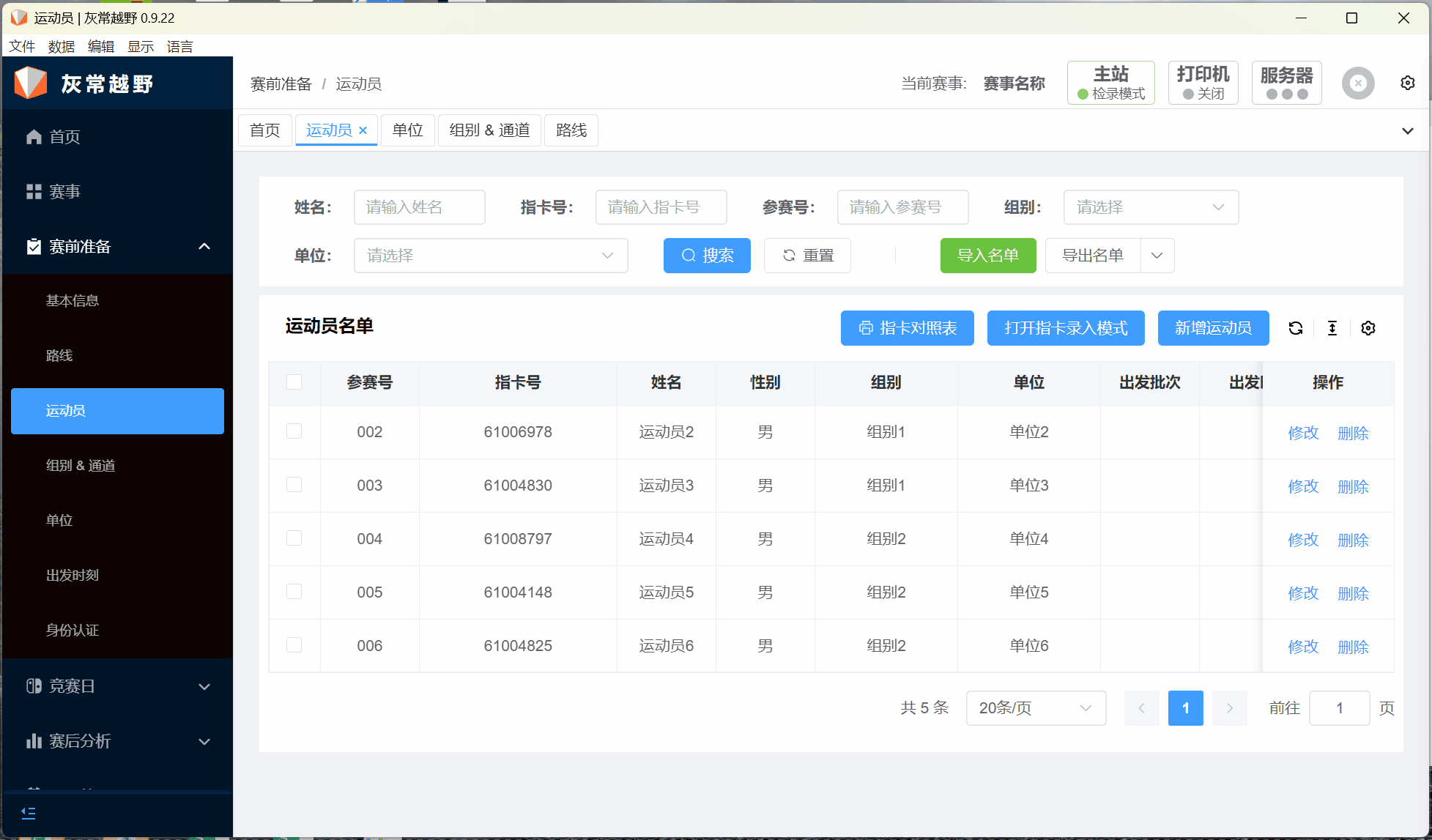
Export Team List
Enter the Pre-Game Preparation-Team page, click the Export Team List button, and you can export the team list template. After filling in the Competition Number, Team, Group, Competition Number, Name, Gender, Unit, and Batting Order in the list, save the file, and then import it.
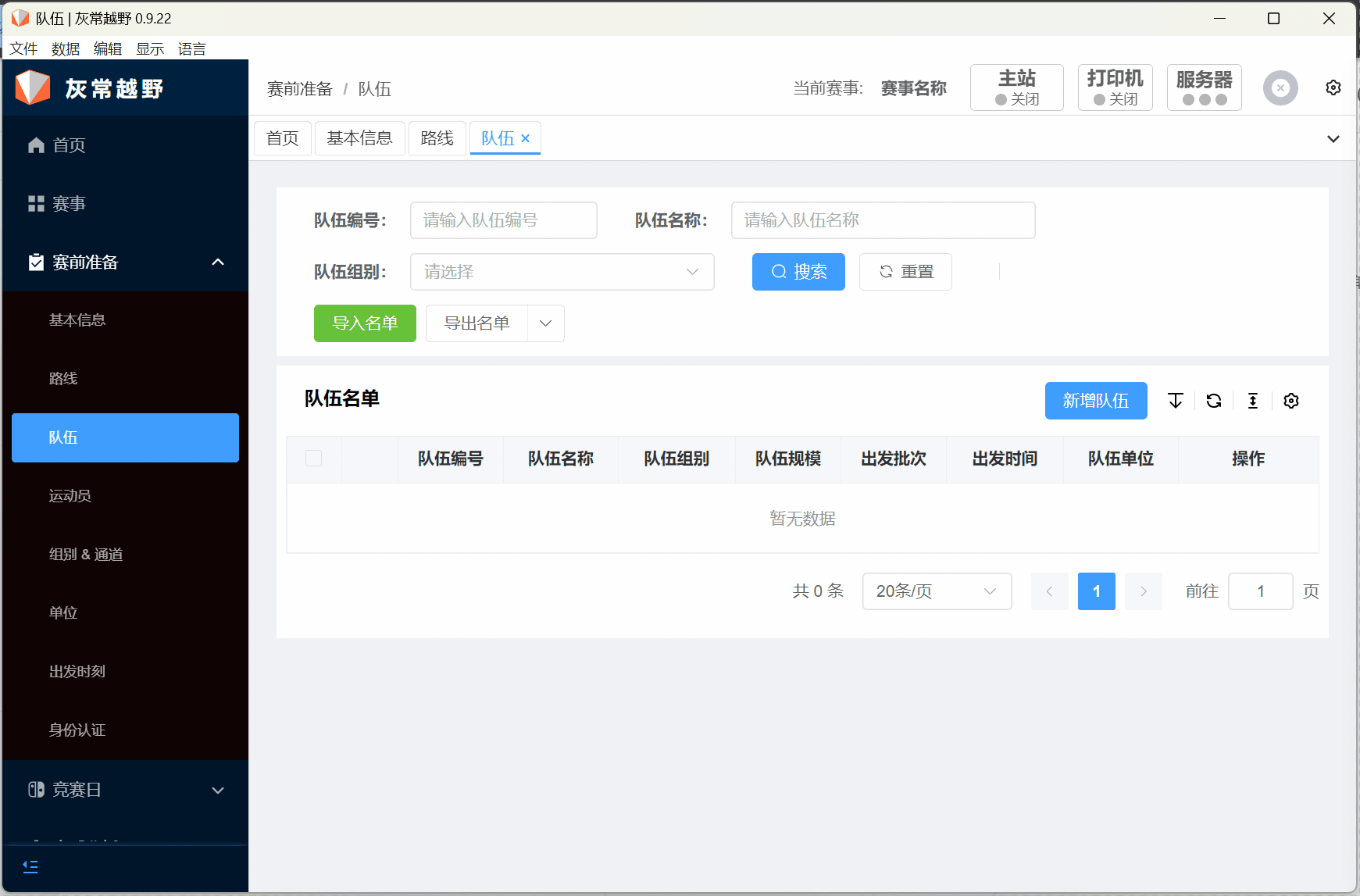
Note, the group, pair number, and batting order must match the group, pair number, and batting order on the route, otherwise they cannot be matched.
Import Team List
After filling in the team list according to the template, click the Import List button to import the team list, and the routes will be automatically matched after import.
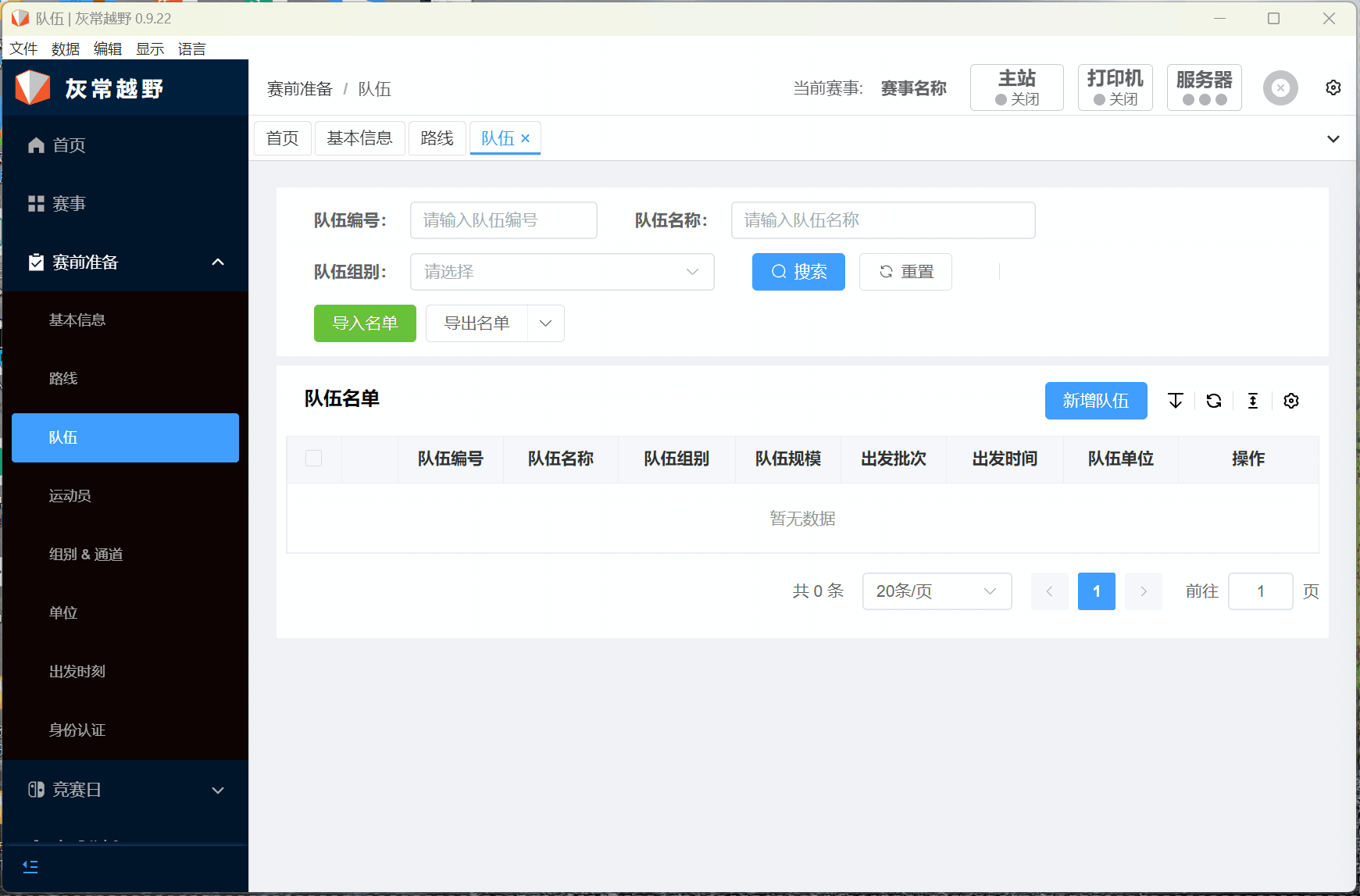
Before importing the team list, please note the following:
The competition number, group, pair number, and batting order must match the group, pair number, and batting order on the route, otherwise they cannot be matched. For example, in the Route Example below, the group is Senior High (Vocational) Men's Group, the pair number is 115, and the batting order is 1. Therefore, the group, pair number, and batting order in the team list must also be Senior High (Vocational) Men's Group, 115, 1, otherwise they cannot be matched.
Route Example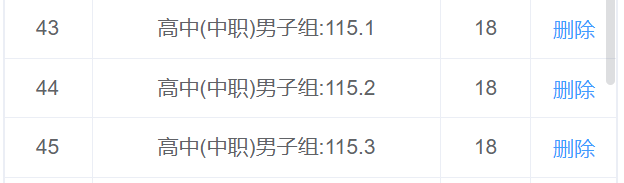 Team List
Team List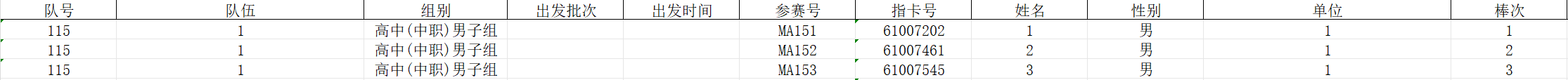
Click Routes and Channels Page to return.